|
|
SpringBoot集成minio实现文件的上传,下载,获取列表,增加桶等的基本操作
用springboot集成minio首先介绍一下什么是minio: minio是一个基于Apache License v2.0开源协议的对象存储服务。它兼容亚马逊S3云存储服务接口,非常适合于存储大容量非结构化的数据,例如图片、视频、日志文件、备份数据和容器/虚拟机镜像等,而一个对象文件可以是任意大小,从几kb到最大5T不等。
第一步,我们导入minio的jar包
- <!--minio-->
- <dependency>
- <groupId>io.minio</groupId>
- <artifactId>minio</artifactId>
- <version>8.2.0</version>
- </dependency>
- <!--minio-->
[color=rgb(51, 102, 153) !important]复制代码
第二步,编写配置类
- package com.wangfugui.apprentice.config;
- import io.minio.MinioClient;
- import org.springframework.beans.factory.annotation.Value;
- import org.springframework.context.annotation.Bean;
- import org.springframework.context.annotation.Configuration;
- @Configuration
- public class MinioConfig {
- @Value("${minio.url}")
- private String url;
- @Value("${minio.accessKey}")
- private String accessKey;
- @Value("${minio.secretKey}")
- private String secretKey;
- @Bean
- public MinioClient getMinioClient() {
- return MinioClient.builder().endpoint(url)
- .credentials(accessKey, secretKey).build();
- }
- }
[color=rgb(51, 102, 153) !important]复制代码
这一步的目的是将MinioClient 给注入到spring的容器中以供我们使用
第三步,编写util类
- package com.wangfugui.apprentice.common.util;
- import com.wangfugui.apprentice.dao.dto.Fileinfo;
- import io.minio.BucketExistsArgs;
- import io.minio.CopyObjectArgs;
- import io.minio.CopySource;
- import io.minio.GetObjectArgs;
- import io.minio.GetPresignedObjectUrlArgs;
- import io.minio.ListObjectsArgs;
- import io.minio.MakeBucketArgs;
- import io.minio.MinioClient;
- import io.minio.PutObjectArgs;
- import io.minio.RemoveBucketArgs;
- import io.minio.RemoveObjectArgs;
- import io.minio.Result;
- import io.minio.StatObjectArgs;
- import io.minio.http.Method;
- import io.minio.messages.Bucket;
- import io.minio.messages.Item;
- import org.springframework.beans.factory.annotation.Autowired;
- import org.springframework.stereotype.Component;
- import java.io.InputStream;
- import java.util.ArrayList;
- import java.util.List;
- @Component
- public class MinioUtil {
- @Autowired
- private MinioClient minioClient;
- /**
- * 创建一个桶
- */
- public void createBucket(String bucket) throws Exception {
- boolean found = minioClient.bucketExists(BucketExistsArgs.builder().bucket(bucket).build());
- if (!found) {
- minioClient.makeBucket(MakeBucketArgs.builder().bucket(bucket).build());
- }
- }
- /**
- * 上传一个文件
- */
- public void uploadFile(InputStream stream, String bucket, String objectName) throws Exception {
- minioClient.putObject(PutObjectArgs.builder().bucket(bucket).object(objectName)
- .stream(stream, -1, 10485760).build());
- }
- /**
- * 列出所有的桶
- */
- public List<String> listBuckets() throws Exception {
- List<Bucket> list = minioClient.listBuckets();
- List<String> names = new ArrayList<>();
- list.forEach(b -> {
- names.add(b.name());
- });
- return names;
- }
- /**
- * 列出一个桶中的所有文件和目录
- */
- public List<Fileinfo> listFiles(String bucket) throws Exception {
- Iterable<Result<Item>> results = minioClient.listObjects(
- ListObjectsArgs.builder().bucket(bucket).recursive(true).build());
- List<Fileinfo> infos = new ArrayList<>();
- results.forEach(r->{
- Fileinfo info = new Fileinfo();
- try {
- Item item = r.get();
- info.setFilename(item.objectName());
- info.setDirectory(item.isDir());
- infos.add(info);
- } catch (Exception e) {
- e.printStackTrace();
- }
- });
- return infos;
- }
- /**
- * 下载一个文件
- */
- public InputStream download(String bucket, String objectName) throws Exception {
- InputStream stream = minioClient.getObject(
- GetObjectArgs.builder().bucket(bucket).object(objectName).build());
- return stream;
- }
- /**
- * 删除一个桶
- */
- public void deleteBucket(String bucket) throws Exception {
- minioClient.removeBucket(RemoveBucketArgs.builder().bucket(bucket).build());
- }
- /**
- * 删除一个对象
- */
- public void deleteObject(String bucket, String objectName) throws Exception {
- minioClient.removeObject(RemoveObjectArgs.builder().bucket(bucket).object(objectName).build());
- }
- /**
- * 复制文件
- *
- * @Param: [sourceBucket, sourceObject, targetBucket, targetObject]
- * @return: void
- * @Author: MrFugui
- * @Date: 2021/11/15
- */
- public void copyObject(String sourceBucket, String sourceObject, String targetBucket, String targetObject) throws Exception {
- this.createBucket(targetBucket);
- minioClient.copyObject(CopyObjectArgs.builder().bucket(targetBucket).object(targetObject)
- .source(CopySource.builder().bucket(sourceBucket).object(sourceObject).build()).build());
- }
- /**
- * 获取文件信息
- *
- * @Param: [bucket, objectName]
- * @return: java.lang.String
- * @Author: MrFugui
- * @Date: 2021/11/15
- */
- public String getObjectInfo(String bucket, String objectName) throws Exception {
- return minioClient.statObject(StatObjectArgs.builder().bucket(bucket).object(objectName).build()).toString();
- }
- /**
- * 生成一个给HTTP GET请求用的presigned URL。浏览器/移动端的客户端可以用这个URL进行下载,即使其所在的存储桶是私有的。
- *
- * @Param: [bucketName, objectName, expires]
- * @return: java.lang.String
- * @Author: MrFugui
- * @Date: 2021/11/15
- */
- public String getPresignedObjectUrl(String bucketName, String objectName, Integer expires) throws Exception {
- GetPresignedObjectUrlArgs build = GetPresignedObjectUrlArgs
- .builder().bucket(bucketName).object(objectName).expiry(expires).method(Method.GET).build();
- return minioClient.getPresignedObjectUrl(build);
- }
- /**
- * 获取minio中所有的文件
- *
- * @Param: []
- * @return: java.util.List<boot.spring.domain.Fileinfo>
- * @Author: MrFugui
- * @Date: 2021/11/15
- */
- public List<Fileinfo> listAllFile() throws Exception {
- List<String> list = this.listBuckets();
- List<Fileinfo> fileinfos = new ArrayList<>();
- for (String bucketName : list) {
- fileinfos.addAll(this.listFiles(bucketName));
- }
- return fileinfos;
- }
- }
[color=rgb(51, 102, 153) !important]复制代码
这里集成了minio sdk中的api 这是minio的api文档
第四步,编写controller类
- package com.wangfugui.apprentice.controller;
- import com.wangfugui.apprentice.common.util.MinioUtil;
- import com.wangfugui.apprentice.common.util.ResponseUtils;
- import io.swagger.annotations.Api;
- import io.swagger.annotations.ApiOperation;
- import org.apache.tomcat.util.http.fileupload.IOUtils;
- import org.springframework.beans.factory.annotation.Autowired;
- import org.springframework.web.bind.annotation.GetMapping;
- import org.springframework.web.bind.annotation.RequestMapping;
- import org.springframework.web.bind.annotation.RequestMethod;
- import org.springframework.web.bind.annotation.RequestParam;
- import org.springframework.web.bind.annotation.RestController;
- import org.springframework.web.multipart.MultipartFile;
- import javax.servlet.ServletOutputStream;
- import javax.servlet.http.HttpServletResponse;
- import java.io.InputStream;
- import java.net.URLEncoder;
- @Api(tags = "文件操作接口")
- @RestController
- @RequestMapping(value = "/file")
- public class FileController {
- @Autowired
- MinioUtil minioUtil;
- @ApiOperation("上传一个文件")
- @RequestMapping(value = "/uploadfile", method = RequestMethod.POST)
- public ResponseUtils fileupload(@RequestParam MultipartFile uploadfile, @RequestParam String bucket,
- @RequestParam(required = false) String objectName) throws Exception {
- minioUtil.createBucket(bucket);
- if (objectName != null) {
- minioUtil.uploadFile(uploadfile.getInputStream(), bucket, objectName + "/" + uploadfile.getOriginalFilename());
- } else {
- minioUtil.uploadFile(uploadfile.getInputStream(), bucket, uploadfile.getOriginalFilename());
- }
- return ResponseUtils.success();
- }
- @ApiOperation("列出所有的桶")
- @RequestMapping(value = "/listBuckets", method = RequestMethod.GET)
- public ResponseUtils listBuckets() throws Exception {
- return ResponseUtils.success(minioUtil.listBuckets());
- }
- @ApiOperation("递归列出一个桶中的所有文件和目录")
- @RequestMapping(value = "/listFiles", method = RequestMethod.GET)
- public ResponseUtils listFiles(@RequestParam String bucket) throws Exception {
- return ResponseUtils.success(minioUtil.listFiles(bucket));
- }
- @ApiOperation("下载一个文件")
- @RequestMapping(value = "/downloadFile", method = RequestMethod.GET)
- public void downloadFile(@RequestParam String bucket, @RequestParam String objectName,
- HttpServletResponse response) throws Exception {
- InputStream stream = minioUtil.download(bucket, objectName);
- ServletOutputStream output = response.getOutputStream();
- response.setHeader("Content-Disposition", "attachment;filename=" + URLEncoder.encode(objectName.substring(objectName.lastIndexOf("/") + 1), "UTF-8"));
- response.setContentType("application/octet-stream");
- response.setCharacterEncoding("UTF-8");
- IOUtils.copy(stream, output);
- }
- @ApiOperation("删除一个文件")
- @RequestMapping(value = "/deleteFile", method = RequestMethod.GET)
- public ResponseUtils deleteFile(@RequestParam String bucket, @RequestParam String objectName) throws Exception {
- minioUtil.deleteObject(bucket, objectName);
- return ResponseUtils.success();
- }
- @ApiOperation("删除一个桶")
- @RequestMapping(value = "/deleteBucket", method = RequestMethod.GET)
- public ResponseUtils deleteBucket(@RequestParam String bucket) throws Exception {
- minioUtil.deleteBucket(bucket);
- return ResponseUtils.success();
- }
- @ApiOperation("复制一个文件")
- @GetMapping("/copyObject")
- public ResponseUtils copyObject(@RequestParam String sourceBucket, @RequestParam String sourceObject, @RequestParam String targetBucket, @RequestParam String targetObject) throws Exception {
- minioUtil.copyObject(sourceBucket, sourceObject, targetBucket, targetObject);
- return ResponseUtils.success();
- }
- @GetMapping("/getObjectInfo")
- @ApiOperation("获取文件信息")
- public ResponseUtils getObjectInfo(@RequestParam String bucket, @RequestParam String objectName) throws Exception {
- return ResponseUtils.success(minioUtil.getObjectInfo(bucket, objectName));
- }
- @GetMapping("/getPresignedObjectUrl")
- @ApiOperation("获取一个连接以供下载")
- public ResponseUtils getPresignedObjectUrl(@RequestParam String bucket, @RequestParam String objectName, @RequestParam Integer expires) throws Exception {
- return ResponseUtils.success(minioUtil.getPresignedObjectUrl(bucket, objectName, expires));
- }
- @GetMapping("/listAllFile")
- @ApiOperation("获取minio中所有的文件")
- public ResponseUtils listAllFile() throws Exception {
- return ResponseUtils.success(minioUtil.listAllFile());
- }
- }
[color=rgb(51, 102, 153) !important]复制代码
注意这里的ResponseUtils请去附件中下载,在yml中配置minio的地址
第五步,配置yml文件
- minio:
- url: http://1localhost:9000 #对象存储服务的URL
- accessKey: root #账户
- secretKey: 123456 #密码
[color=rgb(51, 102, 153) !important]复制代码
第六步,启动项目,访问api

到这里就完成了springboot集成minio实现文件的上传等功能
PS:附件中包含了本例的源码及spring-minio源码
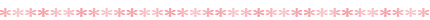
以下内容需要积分高于 2 才可浏览
链接: https://pan.baidu.com/s/1WpTxsDg1csF7Ctr7_fbqHw
提取码下载:
|
|
|